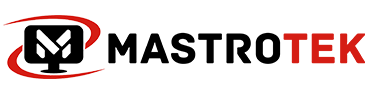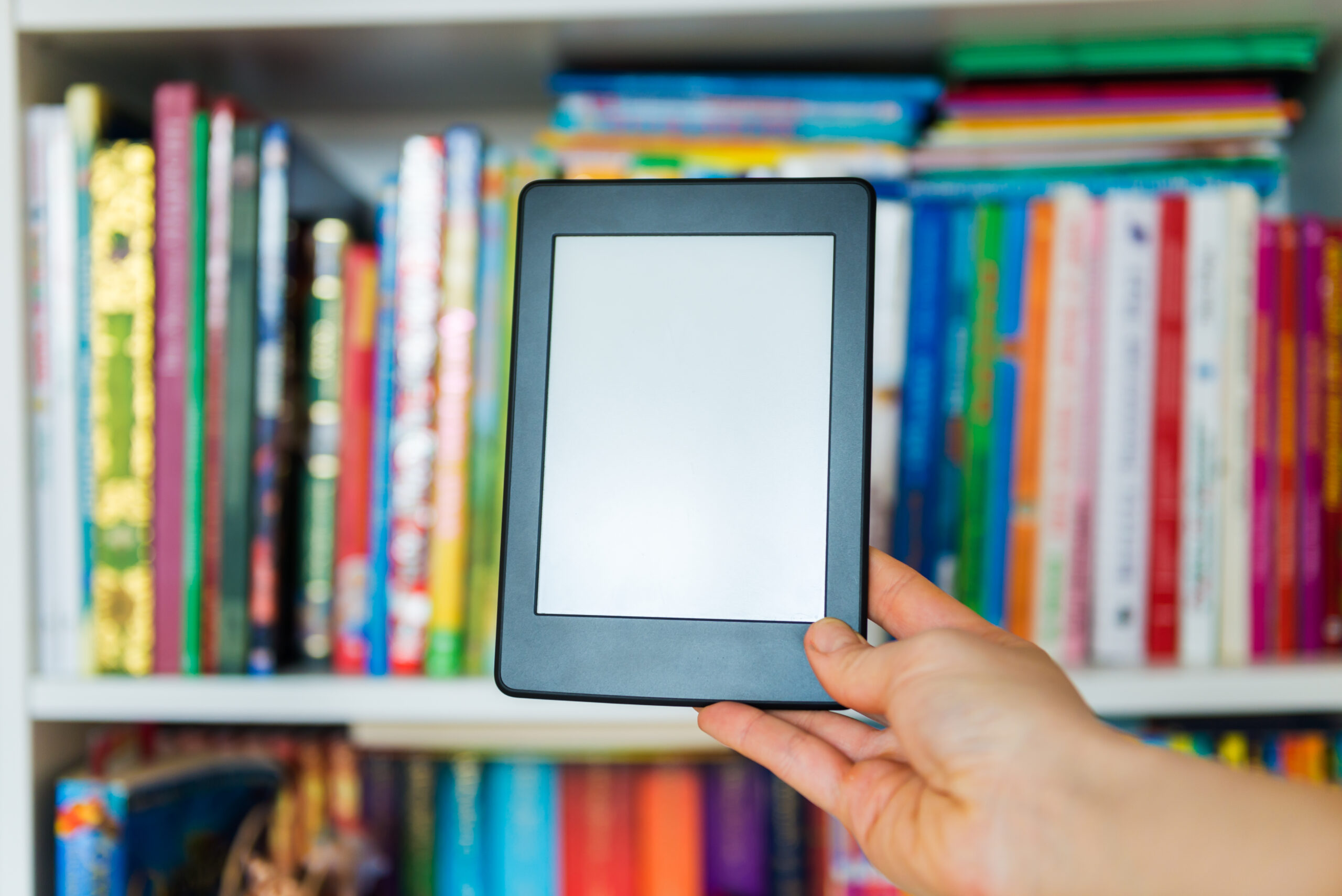
Step-by-step process for publishing a book and selling it on Amazon:
- Write and Edit Your Book:
Write your book manuscript and ensure it’s well-edited and proofread for errors and consistency.
- Create a Professional Book Cover:
Design an eye-catching and professional book cover that represents the content of your book.
- Formatting:
Format your book’s interior according to Amazon’s specifications. You can use tools like Microsoft Word or professional formatting software.
- ISBN (International Standard Book Number):
Obtain an ISBN for your book. You can get one through your country’s ISBN agency or through services that provide ISBNs.
- Decide on Publishing Route:
Choose between traditional publishing (finding a literary agent or a publishing house) or self-publishing (which we’ll focus on).
- Set Up an Amazon KDP Account:
Create an account on Amazon Kindle Direct Publishing (KDP) platform: https://kdp.amazon.com.
- Add a New Title:
In your KDP account, click “Create a Kindle eBook” or “Create a Paperback” to start setting up your book.
- Enter Book Details:
Enter book title, subtitle, series (if applicable), description, keywords, and other relevant details.
- Upload Manuscript and Cover:
Upload your formatted manuscript and book cover according to KDP’s specifications.
- Choose Book Categories:
Select appropriate categories and keywords that help readers find your book.
- Set Pricing:
Decide on the pricing for your eBook or paperback. You can experiment with different pricing strategies.
- Enroll in KDP Select (Optional):
KDP Select is an optional program that gives Amazon exclusive distribution rights to your eBook for a period of time. In return, you get promotional benefits.
- Preview and Publish:
Use KDP’s preview tools to review how your eBook or paperback will appear to readers. Once satisfied, click “Publish Your Kindle eBook” or “Publish Your Paperback.”
- Kindle eBook Setup:
For Kindle eBooks, set up features like Look Inside, Kindle eBook lending, and Kindle MatchBook.
- Review and Distribution:
Amazon will review your book for quality and compliance with their guidelines. Once approved, your eBook or paperback will be available for purchase on Amazon’s marketplace.
- Marketing:
Promote your book through social media, your website, book launch events, and other marketing channels.
- Monitor Sales and Reviews:
Keep track of your book’s sales, rankings, and customer reviews through your KDP dashboard.
- Adapt and Update:
Pay attention to feedback from readers and make necessary updates to your book or marketing strategy.
Remember that the publishing process may involve more nuances and challenges, so it’s a good idea to research and read guides provided by Amazon KDP and other reputable sources. Good luck with your book publishing journey!
MastroTek can help publish and promote your self-published book and help increase your earnings potential. Contact us now for more information!